
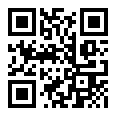

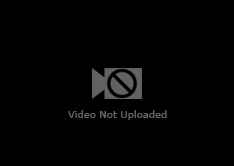
Authors
- Divya Vatish
- Heather Holyoak
Institution
- Barts and The London School of Medicine and Dentistry, Queen Mary University of London - Centre for Medical Education - London - United Kingdom
CONTEXT
- Along with knowledge and practical skills, effective communication is a central component of clinical competence1.
- Variety of methods through which communication skills can be taught, including experiential based learning approaches e.g. video recording role-plays2.
- Videos can be an invaluable learning and teaching resource but the challenges lie in incorporating it more easily and frequently using traditional static recording devices.
- In contrast, the lightweight and more mobile design is an attractive feature of Google Glass™, to overcome present limitations.
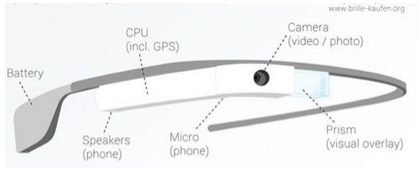
Figure 1. Features of Google Glass™3
OVERVIEW
This exploratory study aims to look at whether Google Glass can enhance communication skills teaching, using its video recording feature to record role-plays from the perspective of the two performers - the student and simulated patient (SP), and from an outside perspective using a static camera.
1. "The Google Glass effect"
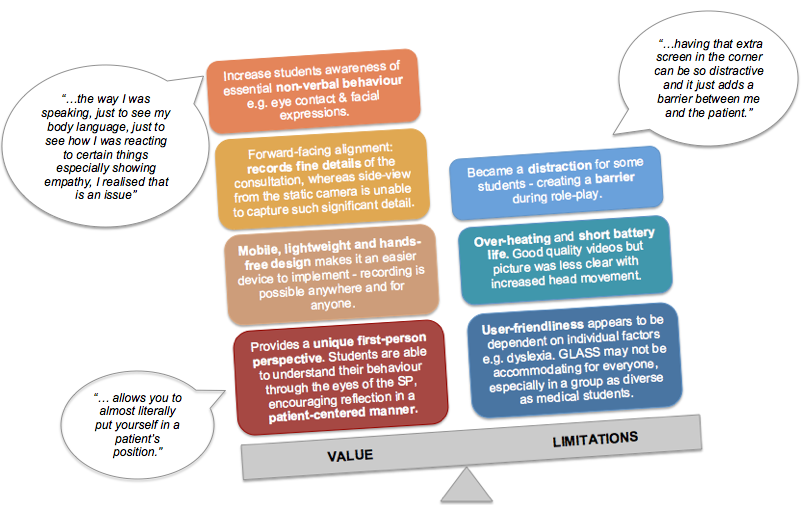
Figure 3. Value and limitations of the Google Glass effect.
2. The Portal
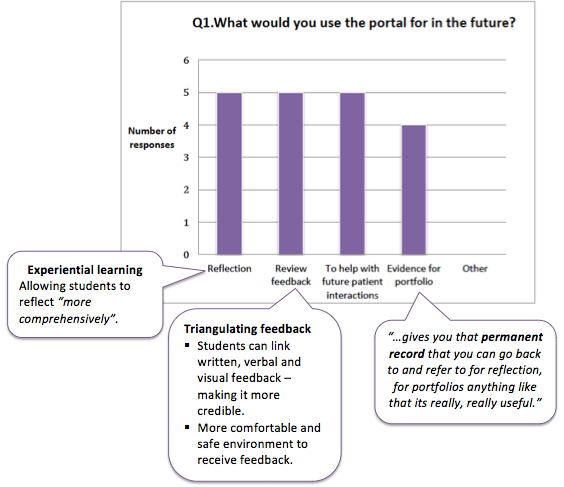
Figure 4. Snapshot of Portal results
1. Kurtz, S., Silverman, J. & Draper, J. 2005. Teaching and Learning Communication Skills in Medicine, University of Michigan, Radcliffe Publishing.
2. Kneebone, R., Kidd, J., Nestel, D., Asvall, S., Paraskeva, P. & Darzi, A. 2002. An innovative model for teaching and learning clinical procedures. Med Educ, 36, 628-34.
3. Missfeldt, M. 2013. Google Glass (infographic) - How it works [Online]. Available: http://www.brillen-sehhilfen.de/en/googleglass/.
4. Kolb, D. 1984. Experiential Learning: Experience as the Source of Learning and Development, Englewood Cliffs, Prentice-Hall.
5. Knowles, M. 1980. The Modern Practice of Adult Education: from pedagogy to andragogy, New York, Cambridge Books.
We would like to acknowledge the support and guidance provided by the Medical Education Centre at Barts and the London Medical School, along with the technical expertise provided by the Virtual Medics Team, The Royal London Hospital.
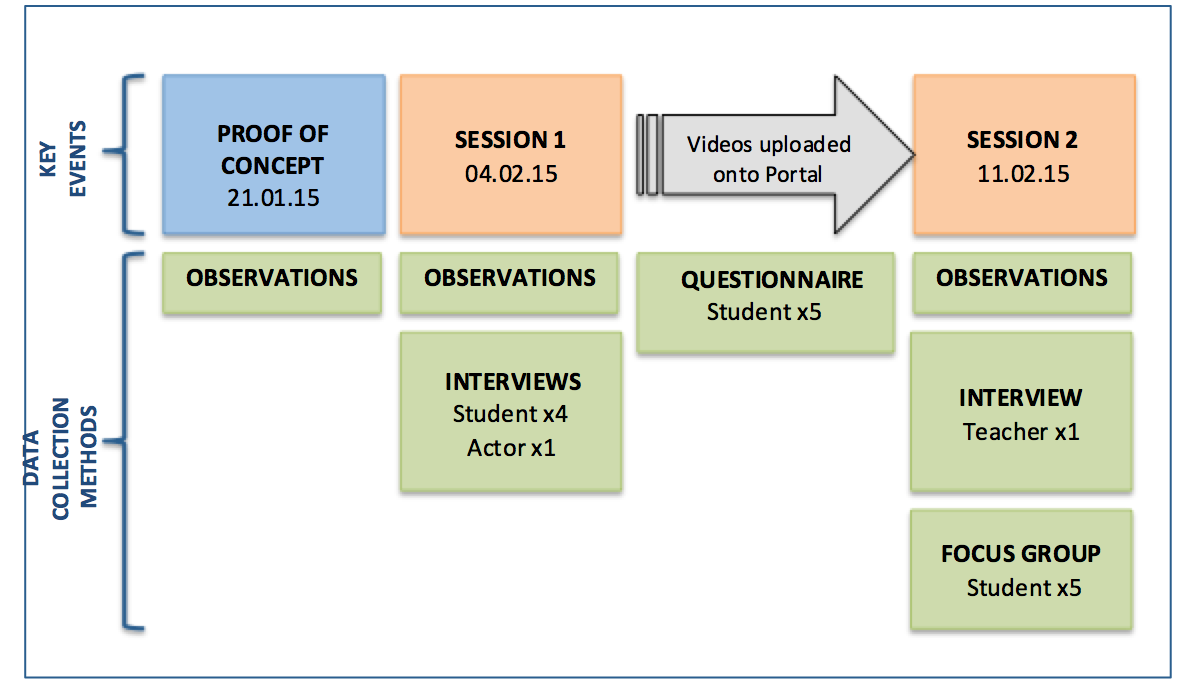
Recruited two 3rd year and three 4th year medical students at Barts and the London, and one SP recruited.
Data collection: A mixed methods approach was used to collect data from various points of the study – involved both quantitative but predominantly qualitative data collection.
Figure 2. Overview of study design
Teaching sessions: Extra curricular sessions were organised to replicate the standard teaching structure but with the addition of the Google Glass. Two sessions were organised, using the findings drawn from session one to inform changes needed for session two. The participants of each session remained the same, for comparison purposes.
An online learning platform - the Portal, has been designed for students to access their feedback and to record reflections.
How does this all tie together?
Using Kolb’s cycle4, we can demonstrate how the Portal and Google Glass supplements student learning beyond the classroom, closing the experiential learning loop.
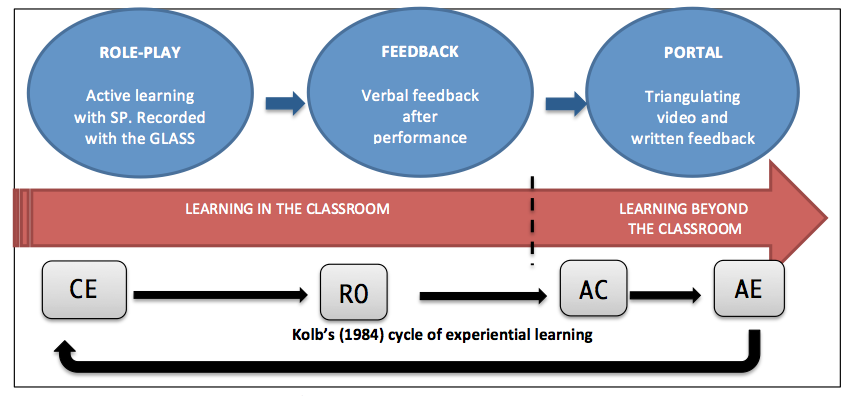
Figure 5. Conceptual model (further information in 'more detail' section)
Google Glass in combination with the Portal provided a unique experience to enhance learning and support the development of students’ communication skills. Although there were limitations using Google Glass, we believe that its strengths outweigh these, and that by having the SP only wear it this eliminates any hindrance experienced by students whilst wearing Google Glass.
Google Glass offers:
- A dynamic method to record and deliver visual feedback for students from a first-person perspective.
- This allowed students to be transformative, and see their behaviour from a different angle – which they had not experienced before.
The Portal provided:
- A platform to permanently record and triangulate student feedback, allowing them to revisit their performance from multiple sources.
- Students could comprehensively reflect on their experience and gain invaluable insight, from which they can use as foundation to improve future behaviour.
Google Glass is an innovative and exciting approach to teaching communication skills, which allows students to see their interaction from a variety of perspectives - most crucially their patients’. It continues the cycle of experiential learning that was first initiated in the classroom, and has the capability of drawing students into the practice of reflection and self-directed learning, which are key components of adult learning and professional development5.

