ePoster
Abstract Title | Implementation and evaluation of podcasts as an educational tool in undergraduate nursing education

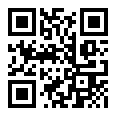

Theme
Mobile Learning
Category
Educational Resources
INSTITUTION
School of Nursing, University of Hong Kong
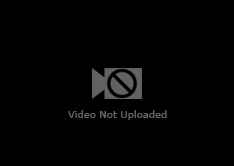
Background
- Over the past 20 years there has been an explosion in the amount and variety of technology used in tertiary education.
- One of the technologies generating discussion and excitement among academics and students is the use of “podcasts” to supplement and enhance student learning.
- The purpose of this project was to develop podcasts of course materials and to assess the impact of podcasting on student learning.
Conclusion
- Podcasting course lectures appears to enhance and augment didactic learning.
- Being able to review specific parts of lectures enables students to clarify and more fully understand course materials.
- Students do not appear to skip lectures because podcasts are made available to them.
Summary of Work
- We selected two courses in an undergraduate RN-BN program and created podcasts of all course lectures and made them available on-line to students.
- One course had only lecture podcasts and the other course had lecture podcasts plus 8 short tutorial podcasts (5-10 minutes).
- Although course lectures were between 1.5 to 2 hours, the podcasts were divided into shorter sections of about 20 to 30 minutes according to lecture topics.
-
Using a self-administered questionnaire (Zanussi et al. 2008, 2011) we evaluated students’ (n=141) actual use of the technology, the perceived impact on their learning, and their perceptions about the technology.
Take-home Messages
- Creating podcasts can easily be incorporated into most educational settings.
- Creating podcasts of lectures and other course sessions may be a valuable tool for students for whom English is not their first language, as is currently the case in many health science education programs worldwide.
Acknowledgement
- Funding for this study was provided by the Run Run Shaw Research and Teaching Endowment Fund, University of Hong Kong.
Summary of Results
References
- Zanussi, L., Paget, M., Tworek, J., & McLaughlin, K. (2011). Podcasting in medical education: can we turn this toy into an effective learning tool? Advances in Health Sciences Education.
- Zanussi, L., & Tworek, J. (2008, August). Podcasting to augment didactic materials: evaluation of a year-long implementation strategy. Paper presented at the AMEE 2008, Prague, Czech Republic.
.png)
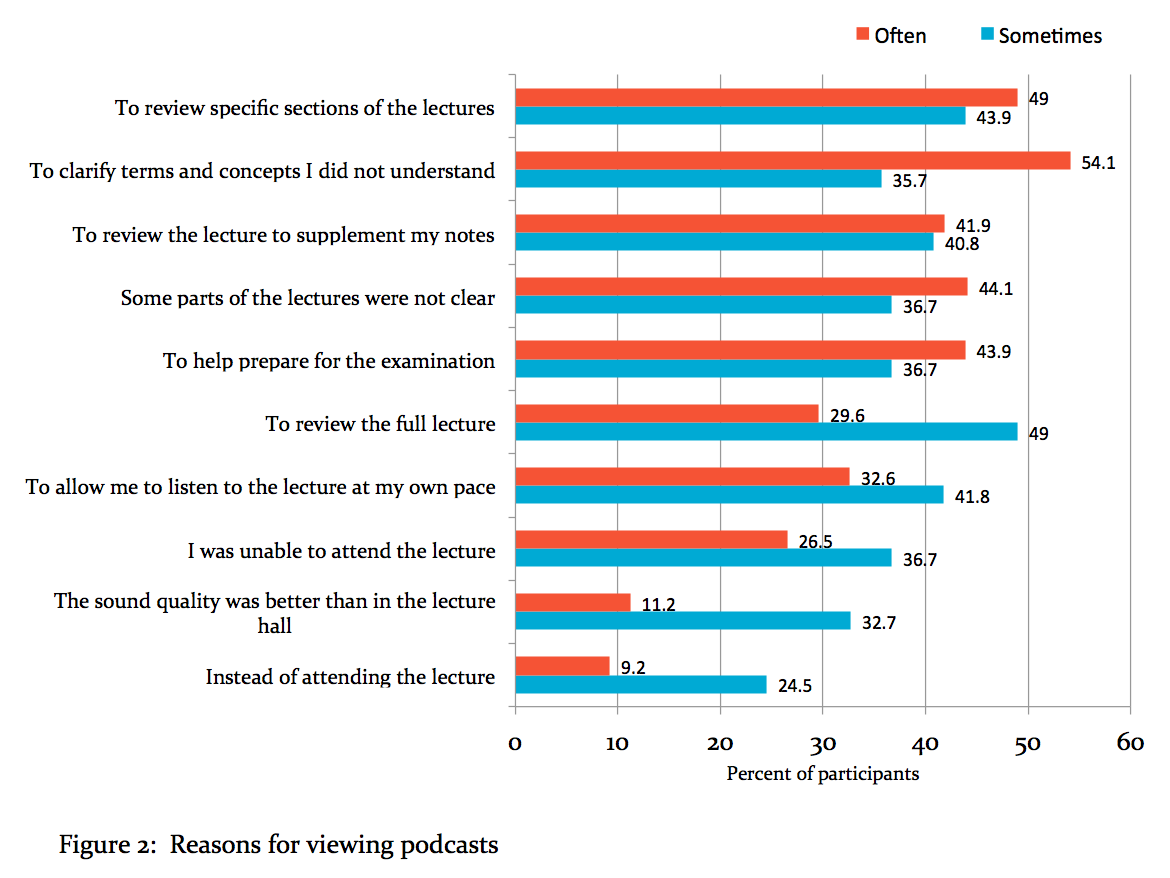
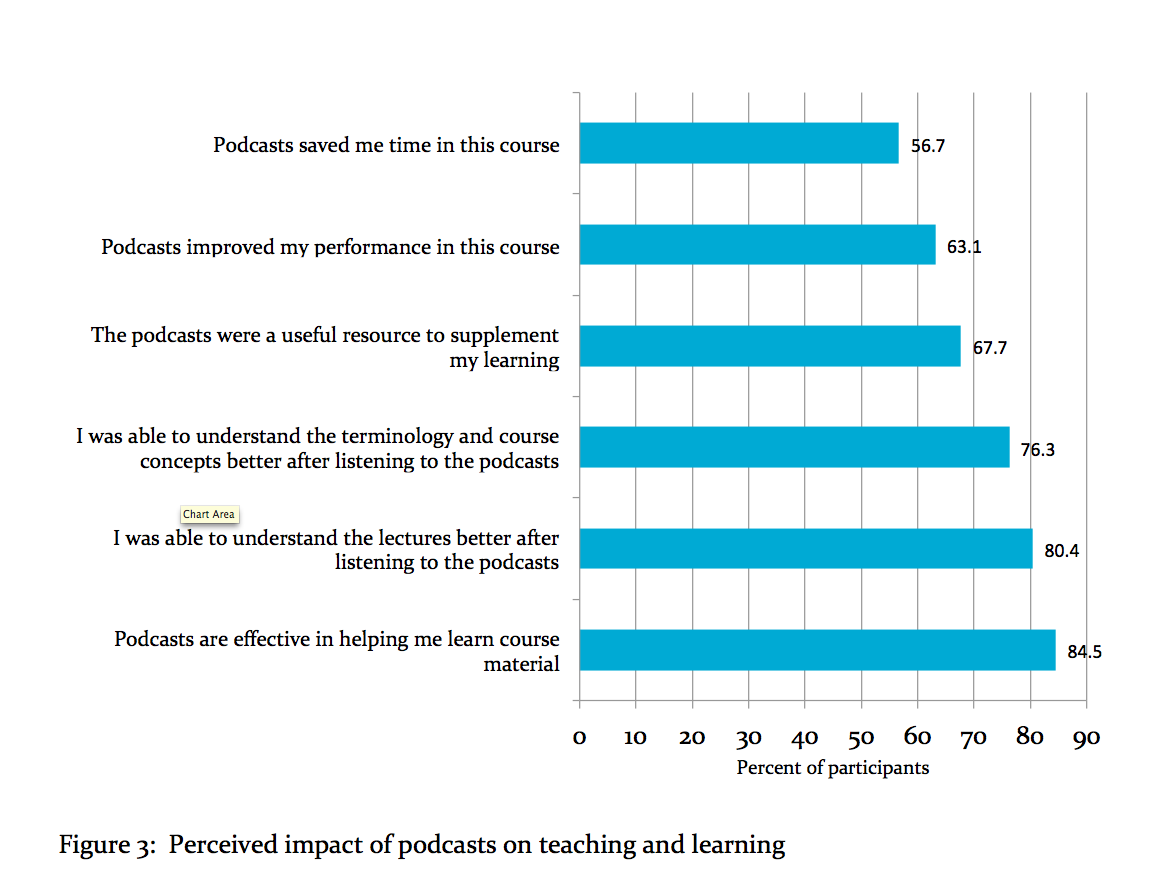
 Send Email
Send Email