
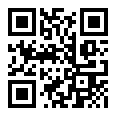

Theme
Mobile Learning
Category
Educational Resources
INSTITUTION
College of Medicine, Swansea University
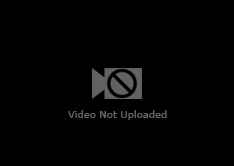
The value of the model for learning is increased for the student, and the teacher can direct the student towards key concepts and structures. The anatomy department is able to use this resource to describe to the user in text or video how a model should be correctly disassembled and reassembled, minimising repair costs.
.JPG)
Students typically examine and take apart these complex models alongside textbooks if available in the lab, but sometimes misidentify anatomical structures either because of inaccurate labelling or confusion.
To improve labelling accuracy and the learning experience we developed a mobile learning tool that allows a student’s handheld device to recognise a model with a 2D (QR) barcode and retrieve HTML pages that link the numbers to structures, provide an introduction, a description of the model and key features, and a quiz. Students may also access this information from a list on a web page.
Students use anatomical models for self directed learning, and in this way are able to use a guided teaching resource at the same time. This method would be useful for other subjects that would like to link teaching to objects.

Each model is tagged with a QR barcode, which a student can scan using any QR scanning app on their mobile device. A URL is described by the software and the user's browser is sent to a mobile optimised elearning web page. From this page they can read a description of the model, and are linked to pages that list the key (numbers on the model are linked to structure names), walk the user through the pertinent parts of the model and describe the importance of the anatomical features, give a quiz, and a video showing how the more complex models should be reassembled.
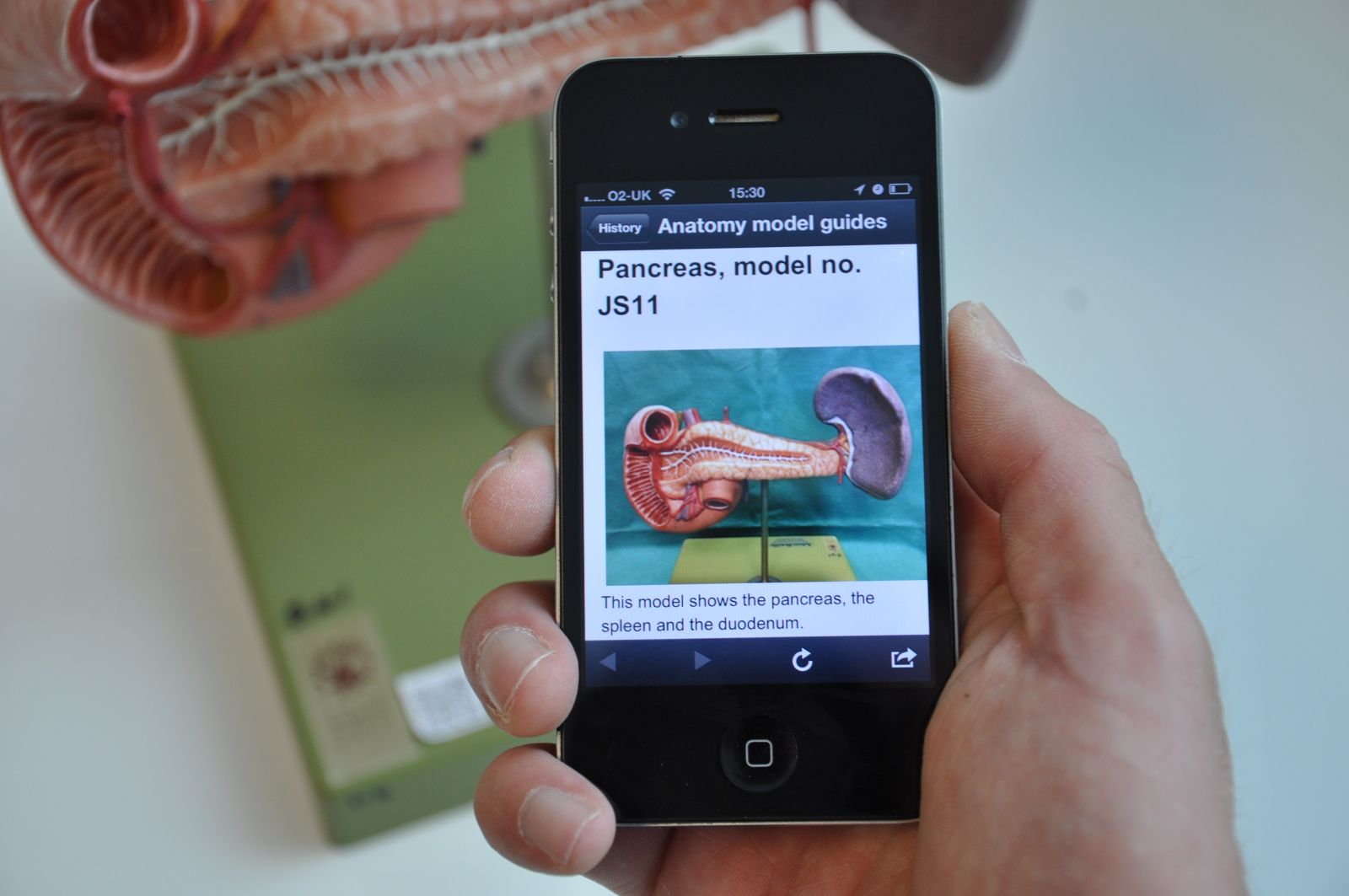
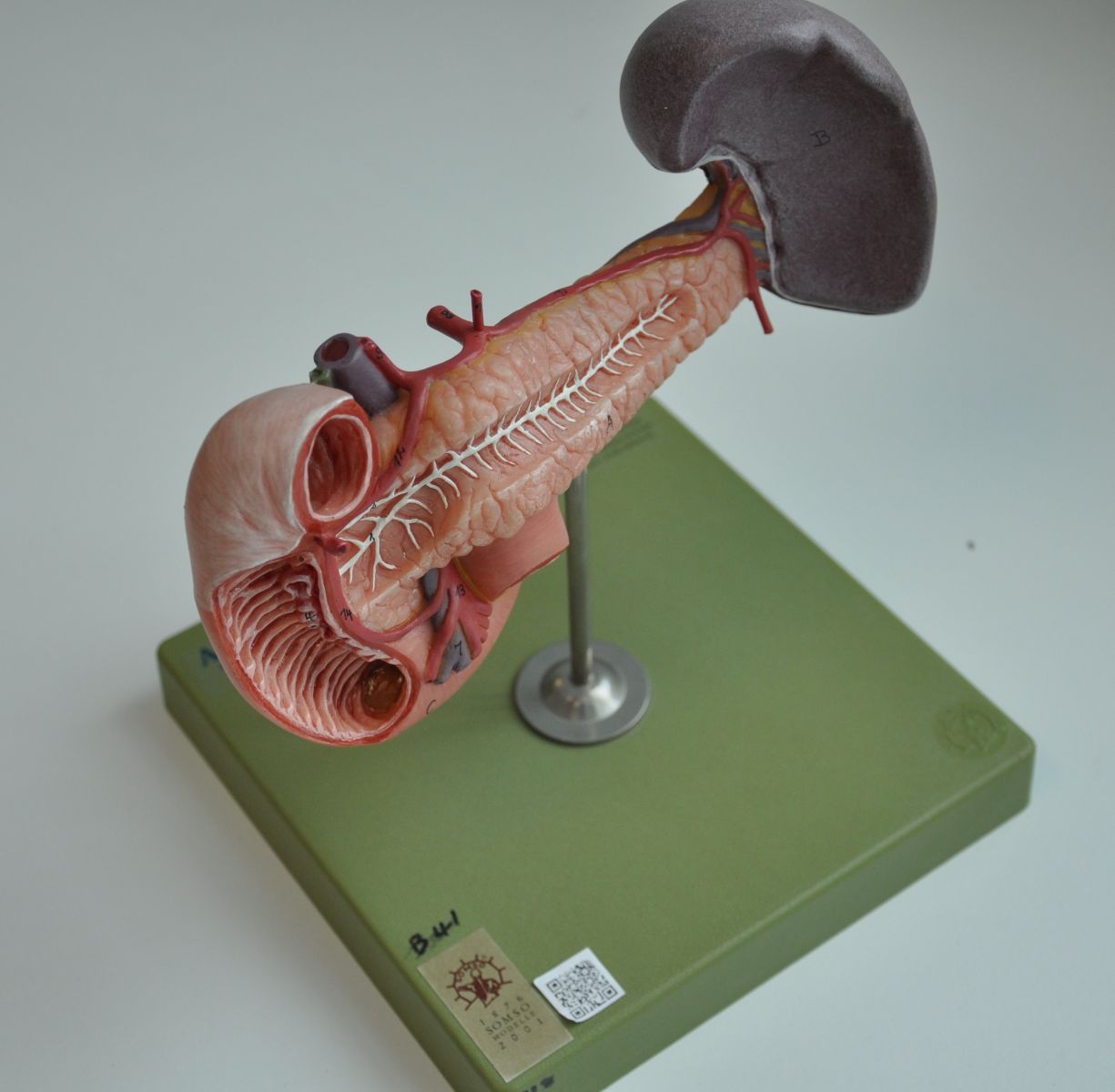

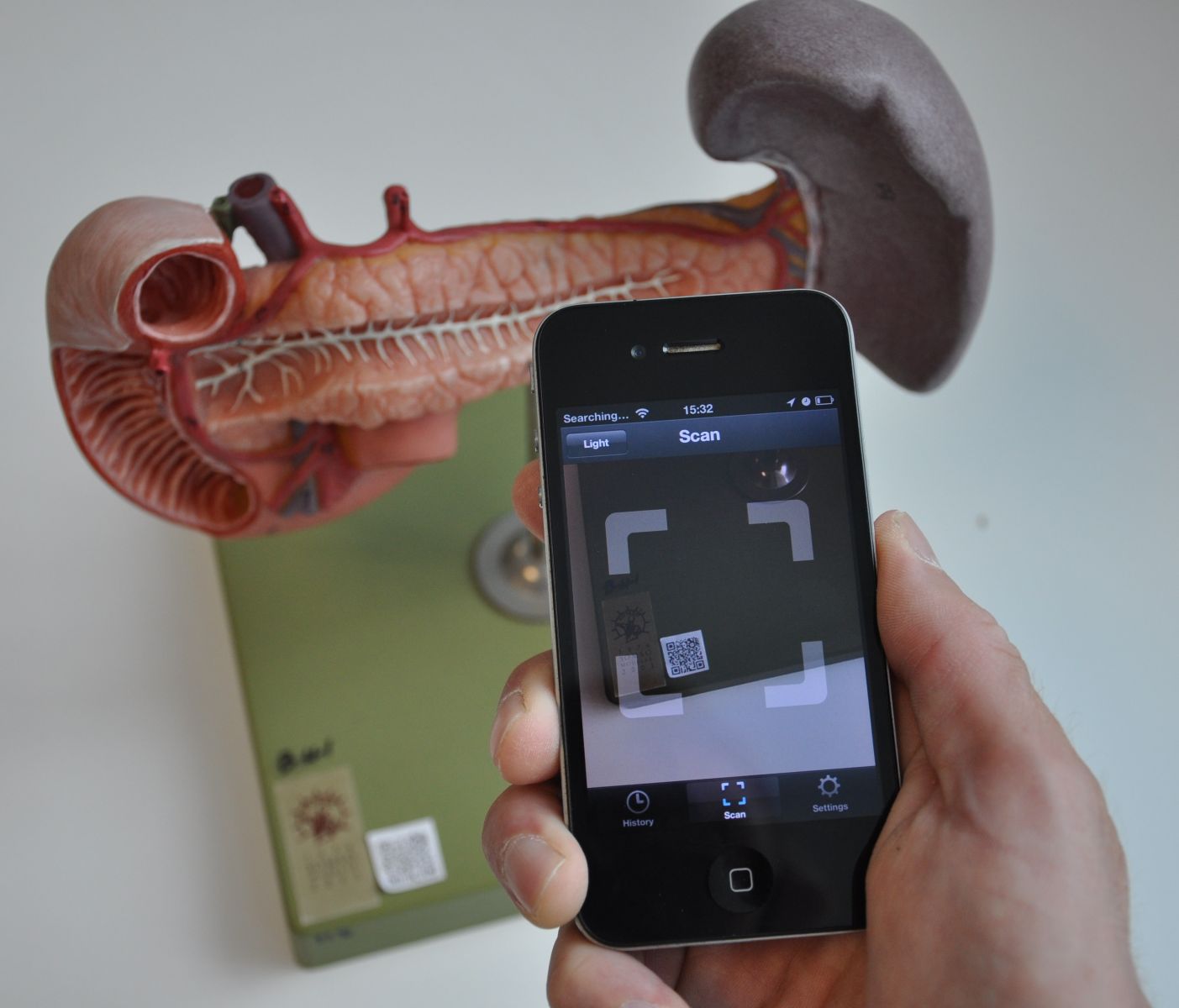
 Send Email
Send Email