
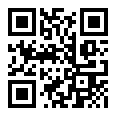

Theme
4BB Teaching tools
INSTITUTION
University Rovira i Virgili - Reus (Catalonia, Spain)
Facultat de Medicina i Ciencies de la Salut. Departament Ciencies Mediques Basiques
Contact information: mariarosa.fenoll@urv.cat
Medical trainers and trainees often experience the need to manage images and videos to be used in educational, research or clinical settings. Videos can promote learning by either complementing classroom activities, or in self-paced online learning modules (1). It takes a good teacher to convert images and sound into a meaningful learning resource for students (2).
This publication can helps medical educators, students and residents to take the first step in implementing essential tips to prepare educational material in video format. By providing a set of tips, tricks and free online resources our objective is to widely promote an efficient but easy and comprehensive distance learning course for learning and improving audio-visual communication skills.
We belong to the University Rovira i Virgili Medical School at Reus (Catalonia, Spain) where an elective course entitled MEDICAL PHOTOGRAPHY AND AUDIOVISUAL COMMUNICATION IN MEDICINE has been available since 1993 for medical students. This learning activity was presented as an e-poster in AMEE 2014 (3).
We are medical students that have followed the elective course MEDICAL PHOTOGRAPHY AND AUDIOVISUAL COMMUNICATION IN MEDICINE at our University.
Combining the results from this course and our motivation for medical education allowed us to prepare this e-poster. We invite you to see our results in video format located at the top right corner of this e-poster or at YouTube (Link: ![]() https://youtu.be/Jn5Vt356ouY).
https://youtu.be/Jn5Vt356ouY).
When combining essential tips and tricks to make a video, creativity and imagination…. You will find an unique way to communicate. More evidence about the impact of competences achieved by medical students following this course can be found into our You Tube channel.
As medical students we can confirm that videos are extraordinary learning tools that can improve teaching and learning in medical education (4). We encourage medical educators and trainers developing innovative VIDEO resources and to share them among their trainees and beyond.
Together with our Professor Maria Rosa Fenoll-Brunet we want to facilitate and promote the use audiovisual communication in medical education.
Video production is an excellent teamwork learning activity
Everybody can learn how to make a video, you only need imagination and enthusiasm and the outcomes can be unexpectedly positive!
This learning activity has been awarded by the Distinction Vicens Vives from the Generalitat of Catalonia in 2013. The grant obtained allowed medical students that followed this course as trainees to participate at AMEE Annual Conferences in 2014 at Milan and 2015 at Glasgow.
The authors would like to thank Hannah Fergusson for editing the final English version of the e-poster and all students who participated in the e-poster video production..
- SHEARS, J. (2006). An introduction to video production. Journal of Visual Communication in Medicine. 29:2.54-60.
- BROWN, G.A. (1985). How to make and use video in teaching. Medical Teacher. 7:2.139–49.
- FENOLL-BRUNET, M.R. (2014). Scientific image and audiovisual communication in Medicine: An awarded innovative course designed to develop competences in medical photography, ICT skills and video production. Available from: http://ieposter.com/eposter/1169/scientific-image-and-audiovisual-communication-in-medicine-an-awarded-innovative-course-designed-to-develop-competences-in-medical-photography-ict-skills-and-video-production.html
- DONG, C,; GOH P.S. (2015). Twelve tips for the effective use of videos in medical education. Medical Teacher 37:2.140–145.
Videos can stimulate brainstorming, heighten motivation and appeal to a variety of learning needs. But how easy is to create a video? In this e-poster publication we share all the tips and tricks you need to know from each stage of video production, from planning to delivery, in order to successfully deliver one of the most powerful communication media to your audience. A few key elements need to be in place for this time consuming process to make certainly worth the effort:
1. PRE-PRODUCTION TIPS: VIDEO DESIGN AND PLANNING
Planning is fundamental before even starting your video production; the better prepared you are, the easier and less complicated the production process will be. At this stage it's critical to identify your learning goal and gather your ideas into a storyboard after which you can write your video script and ensure you match your video to the learning goal. These are some elements that you should take into account:
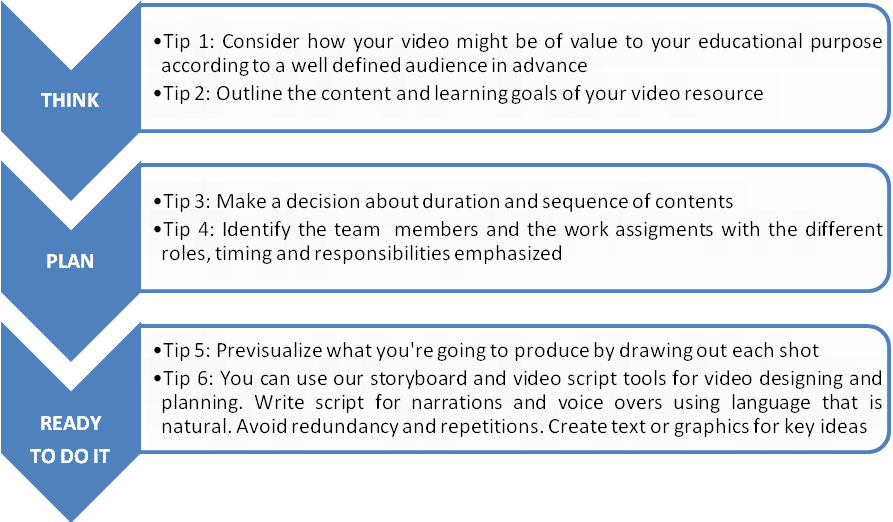
As example, this is a storyboard fragment of the e-poster video (available at the top right corner)
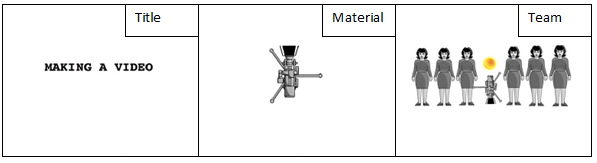
This is the video script corresponding to the three scenes above:
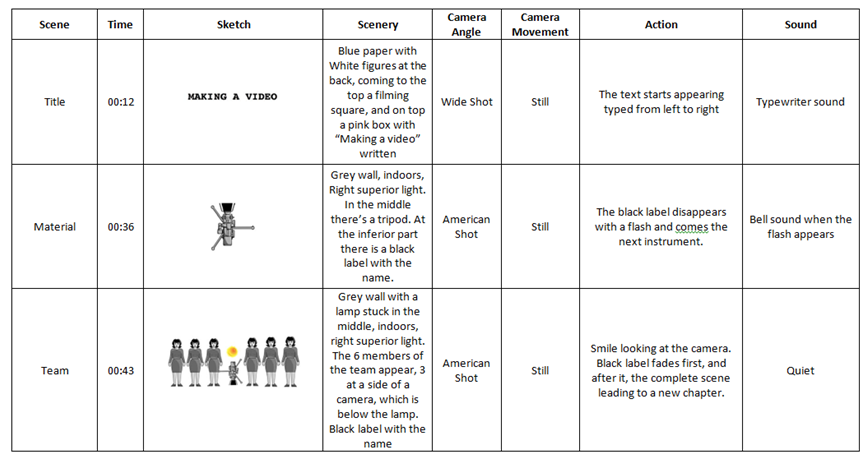
2. PRODUCTION TIPS: EXECUTE
Gather your equipment. When possible use your camera records high-definition (HD) video and always use a tripod. Take the sequence of shots you have planned out in your storyboard and now it is time to shoot your film!
EDITION RESOURCES BRAINMAP (please click "more detail" for descriptions and links)
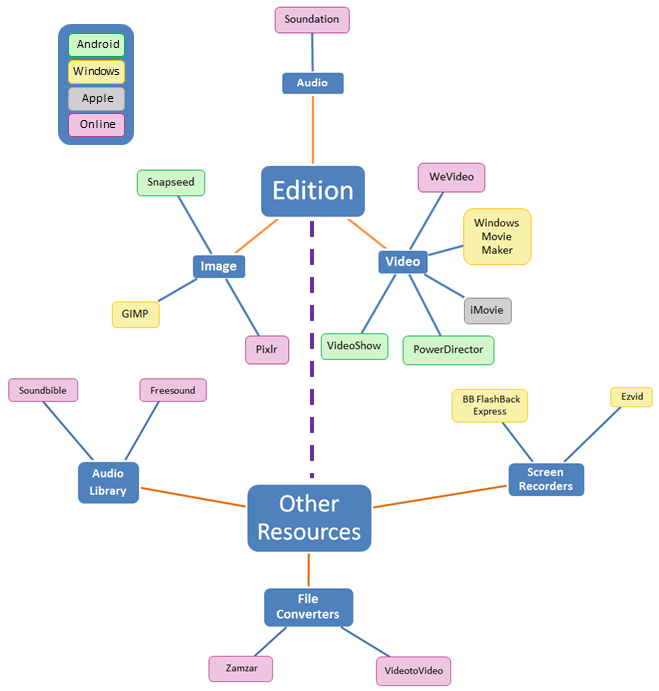
3. POST-PRODUCTION TIPS: SHARE YOUR VIDEO AND ASK FOR FEEDBACK
Once you have converted your images and sounds into a meaningful learning resource think about to share it. Ensure its maximum dissemination among your students and colleagues. You can also consider using it into your future congress communications presentations and there are plenty options to distribute it by using it in social networks.
Finally, you can use Creative Commons© licenses, which provide a flexible range of protections and freedoms for authors, artists, and educators.
 Send Email
Send Email